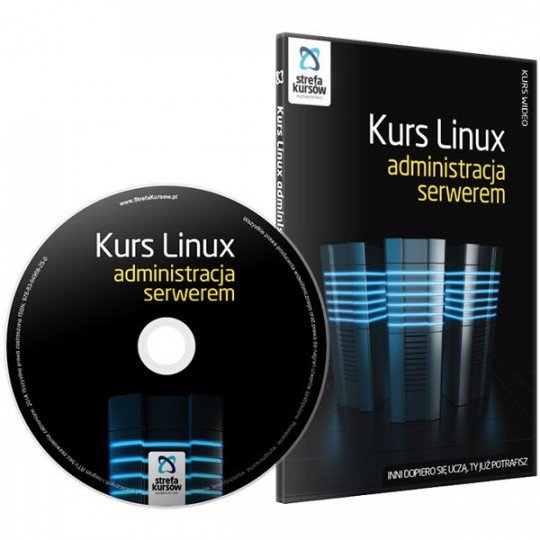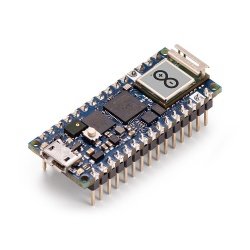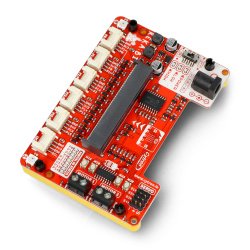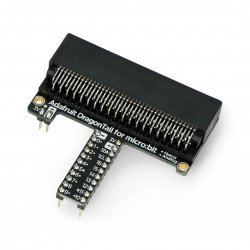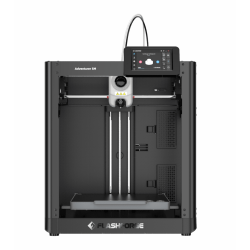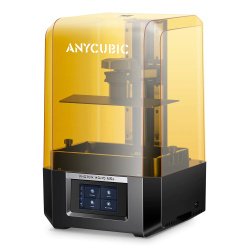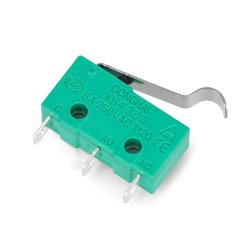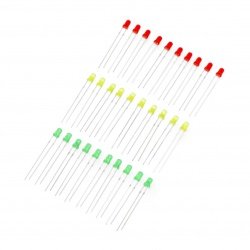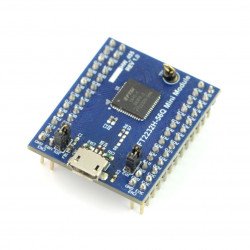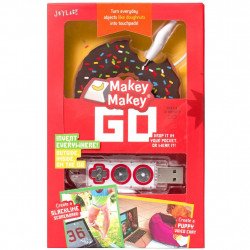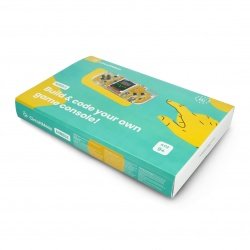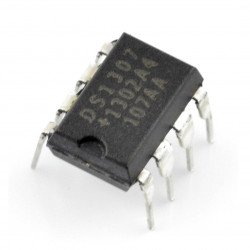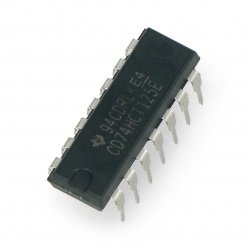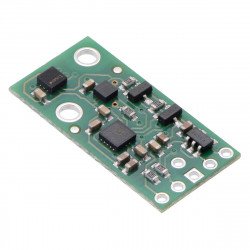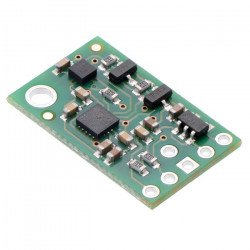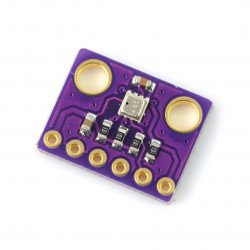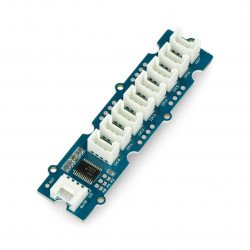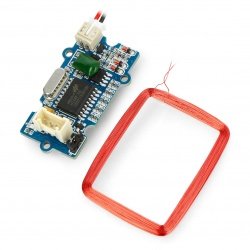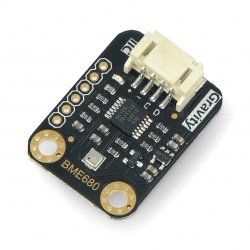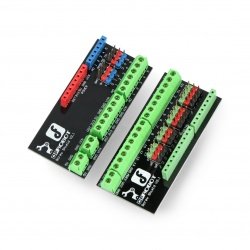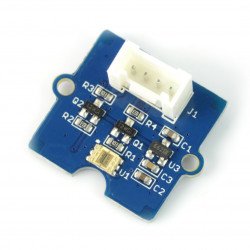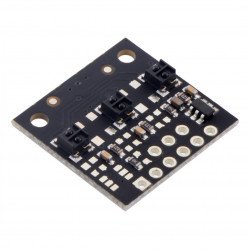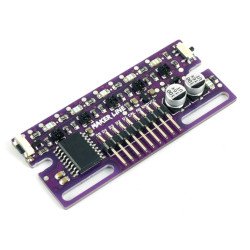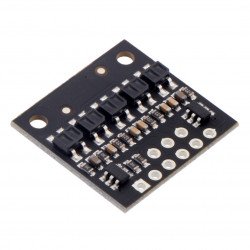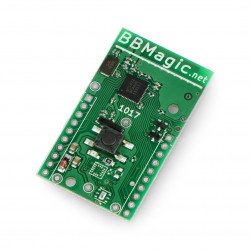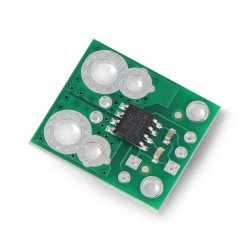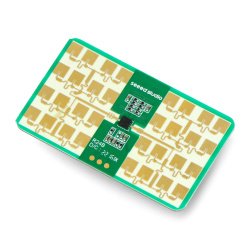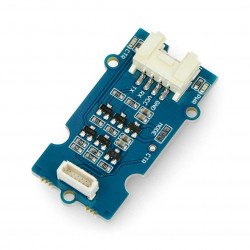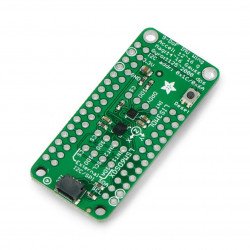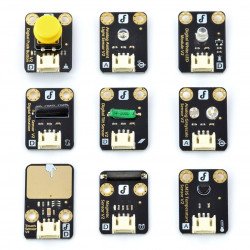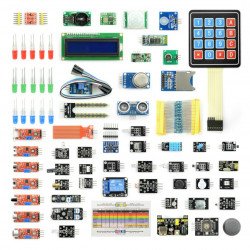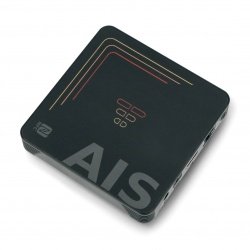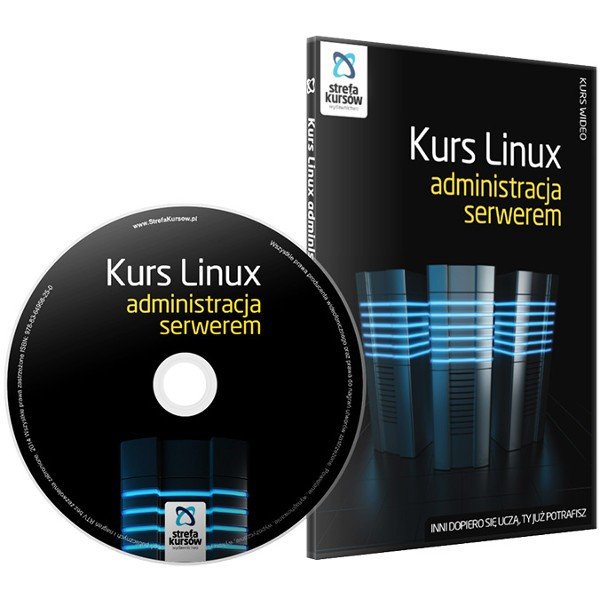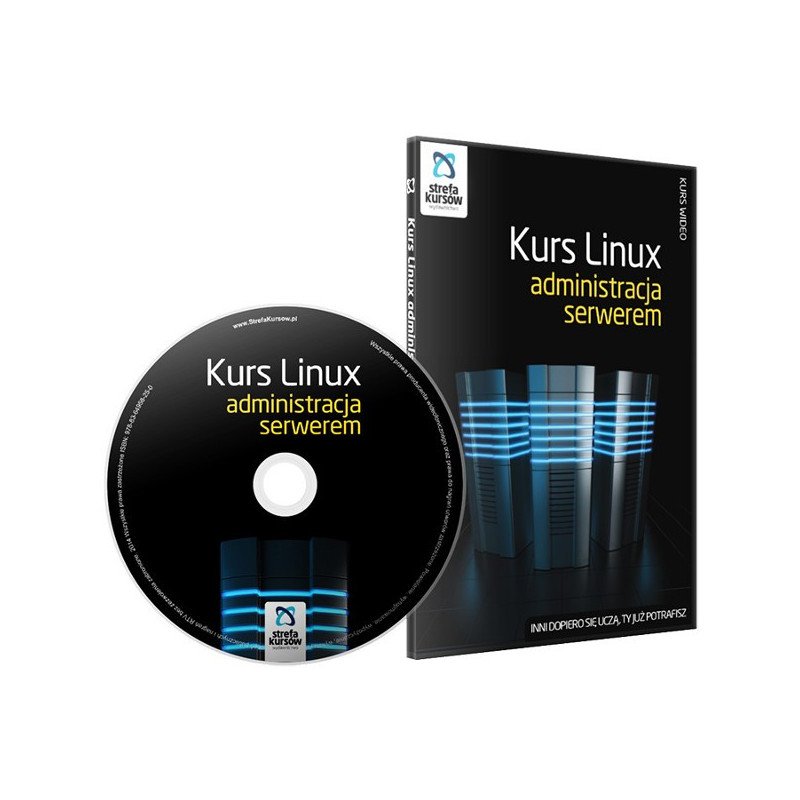- EOL
|
Attention! The product has been discontinued. Check others products incategory. |
Description
- You have a dedicated server, and you have a problem to set it correctly?
- You already know the basics of working with Linux in console mode and want to move to a higher level?
- Do you wonder what isthe easiest way to remotely administer your server?
- Are you looking for a course that in a simple way will show you how to run apache, mysql, ftp, mail server, VPN, etc.?
If you answeredYesto these questions, then this course is for you. The training is designed for people who want to learn how to configure from scratches, a full-featured server equipped with the most popular services such as Apache, MySQL, FTP, VPN. The course includes many useful solutions that will improve your subsequent administration of your own server or network.
How is this course different from other similar publications?
Unlike other commercially available courses which are based on the slides and theoretical lectures, this training is done on the basis of “living organism”, that is running and connected to the network, server.
If you are a beginner and are afraid that you will not cope, we recommend the Linux Course - advanced administration which will introduce you to the secrets of working with the console and will be a perfect beginning of an adventure with the administration of networks and servers.
Configuration of the server
In the beginning, you will learn how to install the server on the new machine and in a virtual environment. Because of this, you will be able to learn and test all of the items shown in the course, without interfering with the settings of your computer. Moreover, you will learn how to configure the server DNS and DHCP, and also SSH, FTP and SFTP protocol. You still don't know what do they mean? Never mind! With this course, you will understand that it is easy and very important in the work of each administrator.
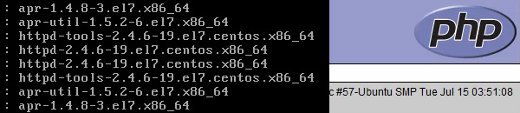
Installation of server services
If you have ever wondered how to create a server for web applications, then in this section all your doubts will be gone. Together with the coach, you will walk through each step of the setup of such server: you'll installApache, configure PHP, and you will see how to set up the server in the database systemMySQL. The knowledge you get, will allow you to easily put any apps and web sites on the server. On the example of a popular system Wordpress, you will see in practice the entire configuration. A very useful step in this part of the course will be learning how to create the virtual hosts, through which you will build your server by any number of domains.
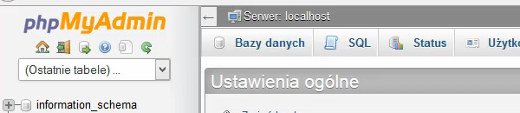
The mail server
Have you ever wondered how the Gmail, Outlook or another mail server work? Now, not only will you know their action from the base but you will also configure your ownmail server Postfix. Moreover, together with the trainer you'll install the software SquirrelMail that will allow you to manage mail by your customers directly from your web browser.
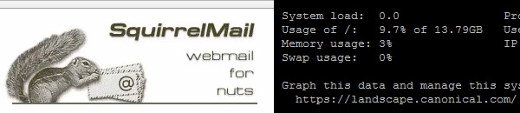
Virtual Private Network
Want to learn how to give network access to any user from the outside? In this part of the course, you will learn VPN, i.e. virtual private networks that allow you to share any resource server to users that are not currently within your network.

CentOS
In addition, as a bonus, you will receive a course, in which we will show you the work with other, equally popular Linux distributions as CentOS. Starting from installation, through the security settings of the Firewall, you will learn the configuration of services based on the LAMP package (MySQL, MariaDB, Apache2, PHP, sFTP)

How does it work?
The content and structure of training was designed to maximally minimize the amount of time that you are willing to sacrifice for learning. Do you watch the instructional videos, in which the lector in a transparent way discusses each issue on working and connected to the network system. Actions made by him, you can immediately repeat even on Windows because, from the course, you will also learn how, in a simple and secure way, without consequences, test any operating system. All commands used in the course, were written and attached in the additional materials.
Through this training, you will save precious time because you will be able to complete them even in one evening which you surely couldn't do, choosing a book or a stationary course.
What else you should know?
The course was prepared based on the latest version of Ubuntu server 14 LTS and CentOS 7 but all the knowledge can be virtually, with no problem, used in work on all popular Linux distributions. Therefore, it does not matter which one you use – this training will definitely help you in learning.
|
The contentsIntroduction
Linux configuration
Installation of server services
Your own mail server
Virtual Private Network
QuickStart with CentOS
|